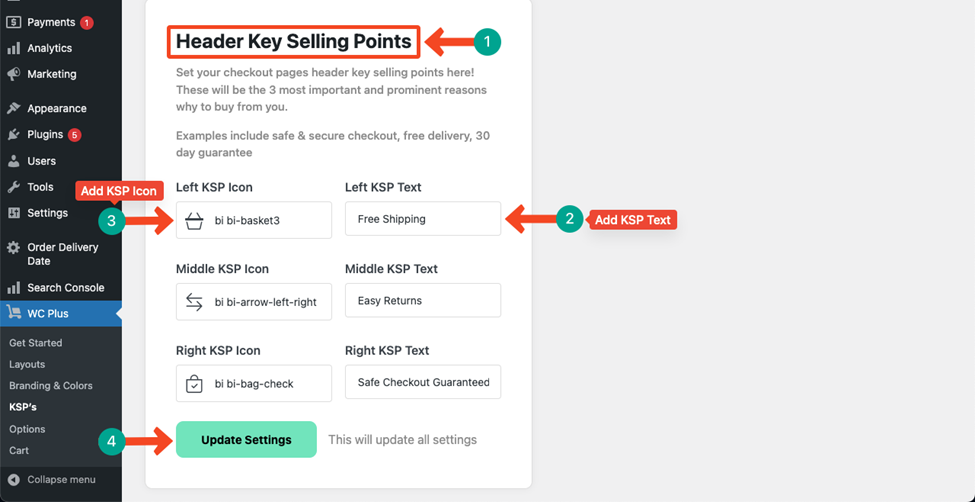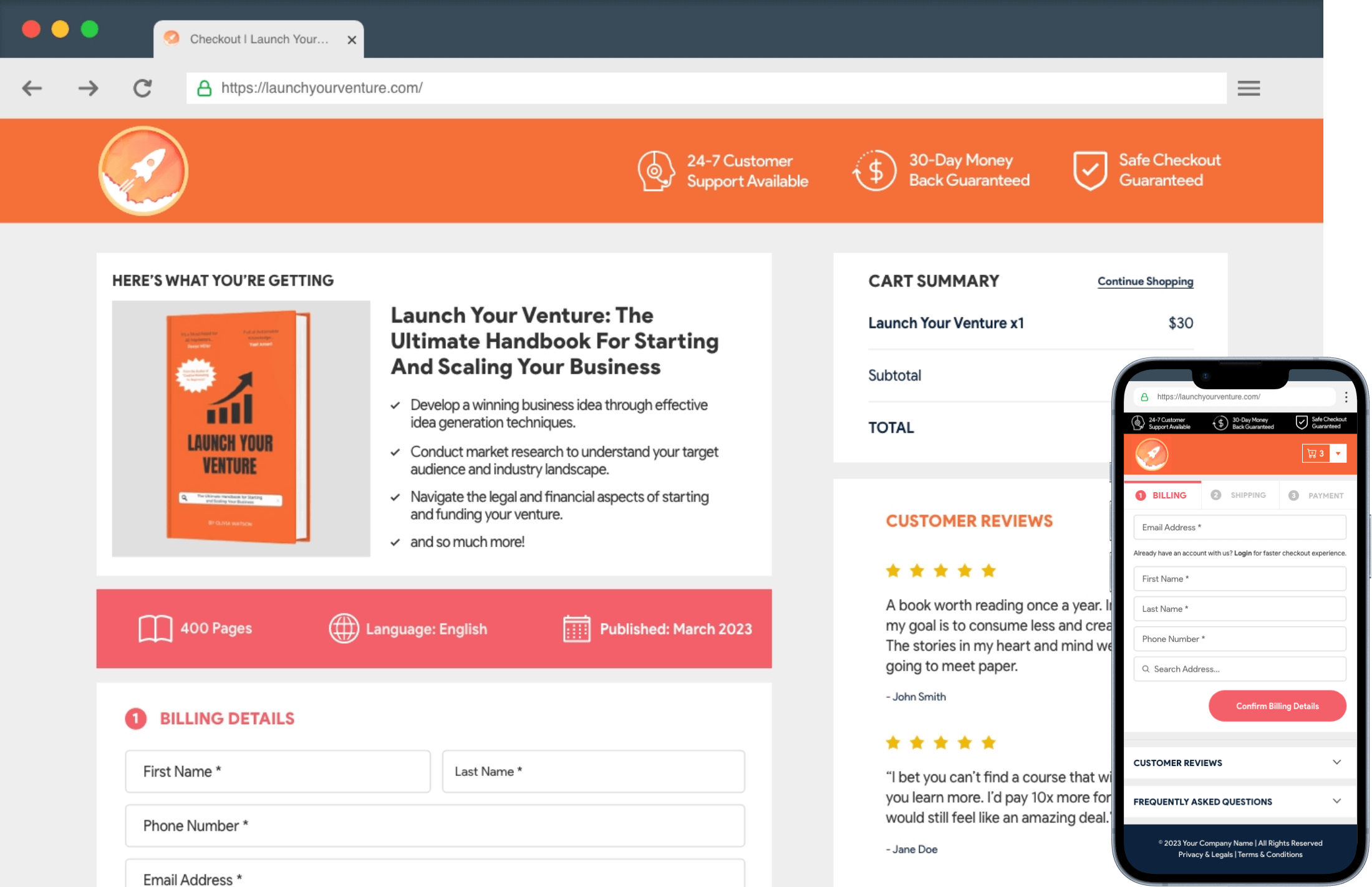You can set Header Key Selling Points for any kind of product, be it physical, digital, or membership products.
Navigate to WC Plus > KSP’s > Header tab.
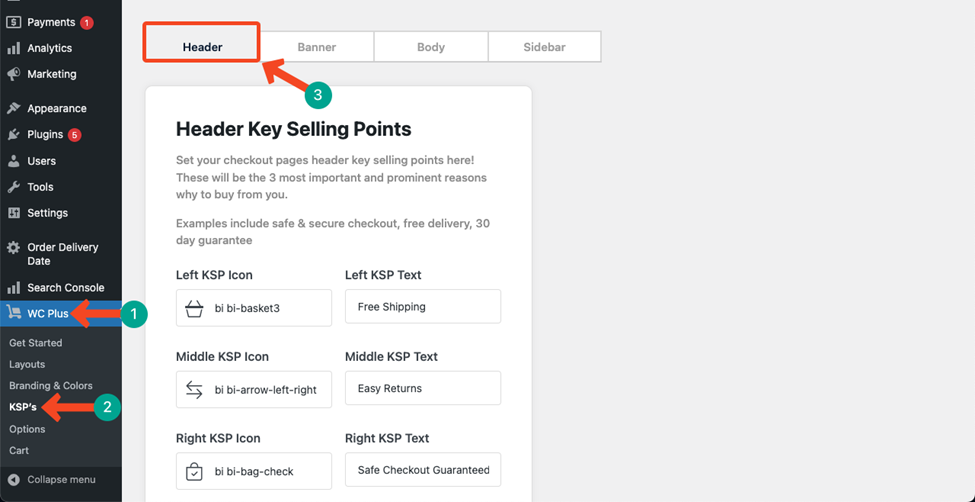
The left-side columns are reserved for adding KSP Icons. The right-side columns are reserved for adding KSP Texts.
Save all the changes by pressing the Update Settings button.