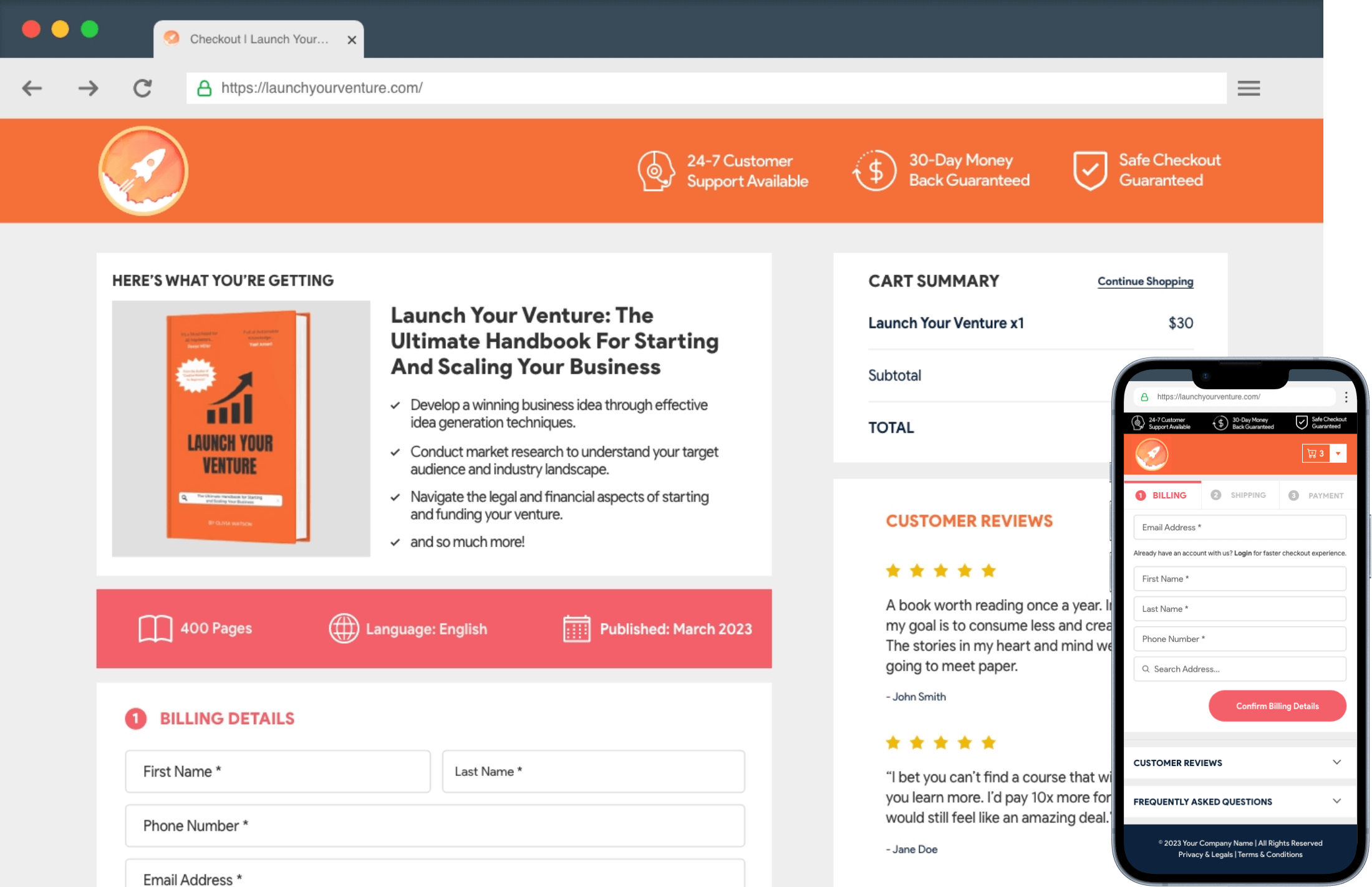Adding Custom CSS to the checkout page allows you to make further adjustments and fine-tune the visual appearance of the page.
Navigate to WC Plus > Branding & Colors > Custom.
Type or Copy/Paste the required Custom CSS code in the box.

Hit the Update Settings button at the end to save the Custom CSS codes.