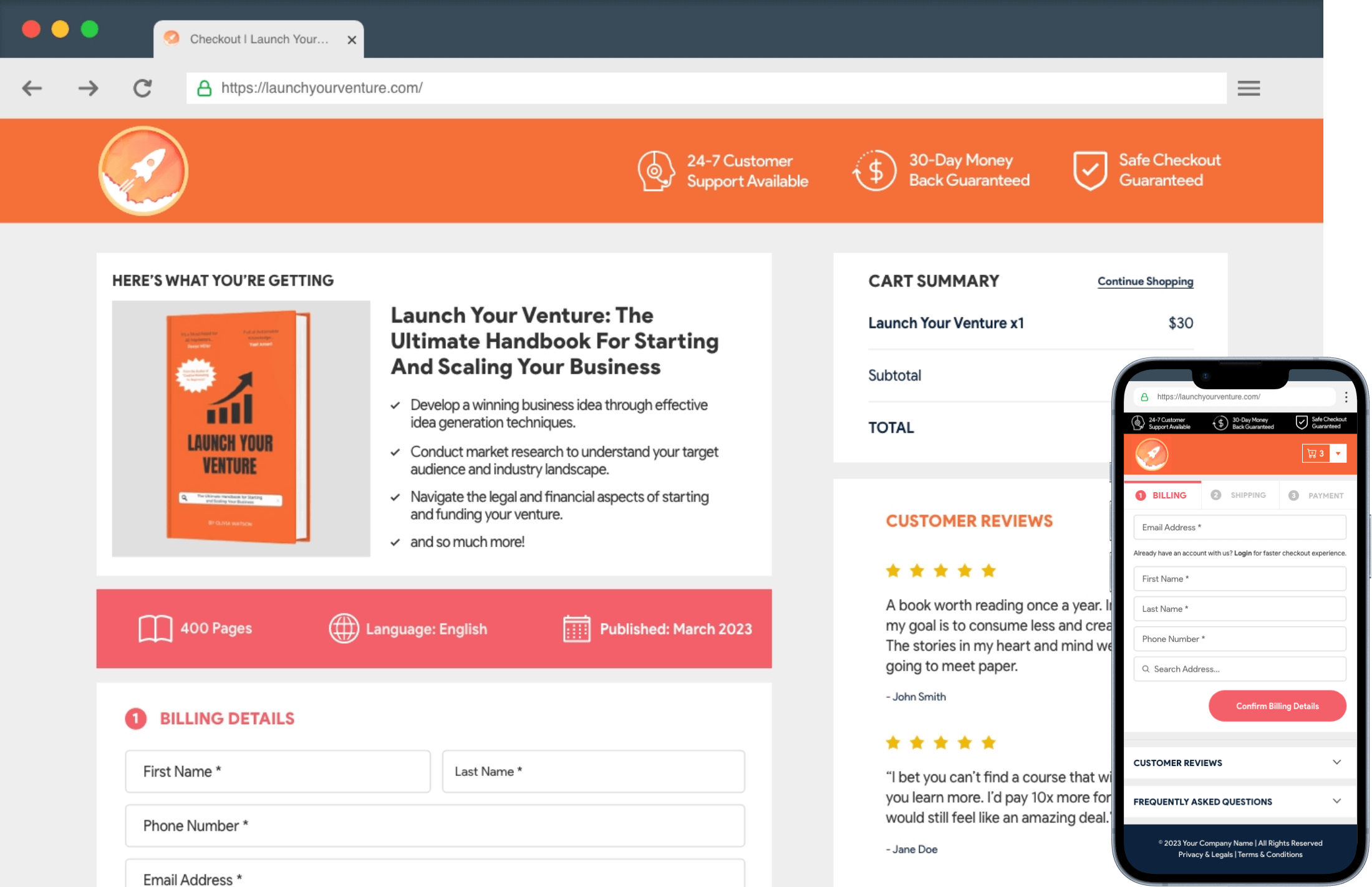By enabling the Savings Summary on Checkout, you can give customers a clear overview of the discounts and savings they will receive when they make the purchase.
This can further encourage customers to complete the order instead of moving away from the checkout page. Enabling the Savings Summary on Checkout is very simple.
Go to WC Plus > Options.
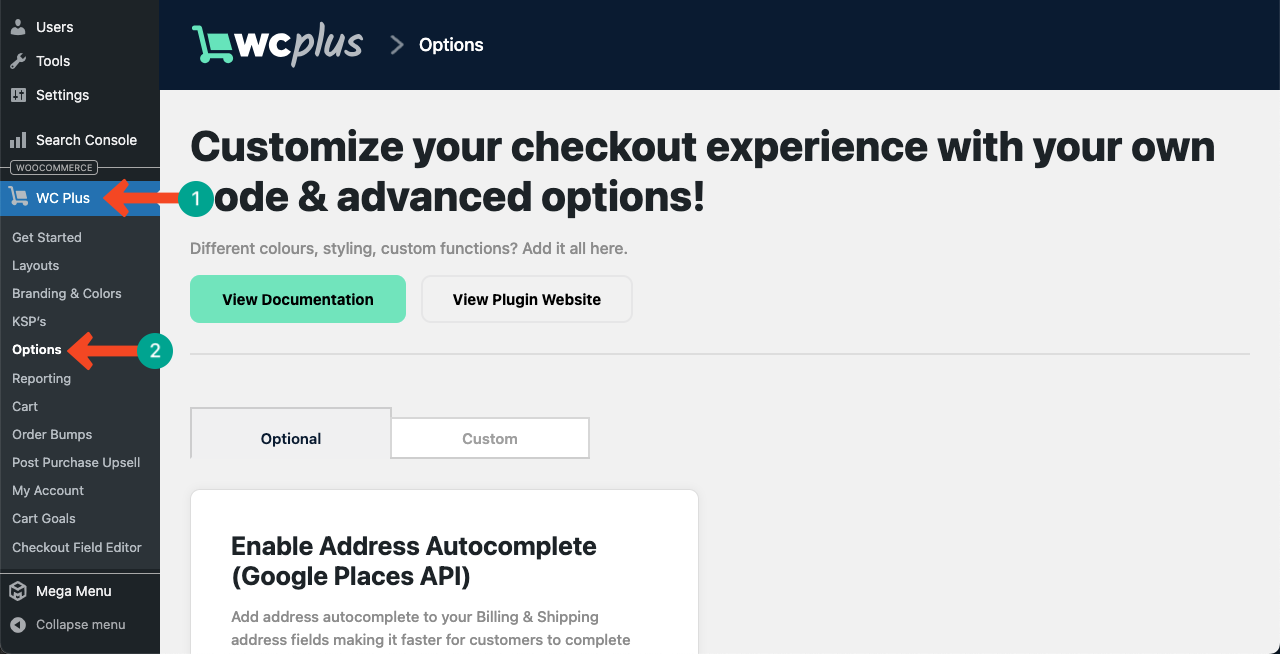
Scrolling down the page, come to the section Enable You’re Saving Box On Cart & Checkout.
Next, toggle on the option.
Once done, hit the Update Settings button to save the changes.
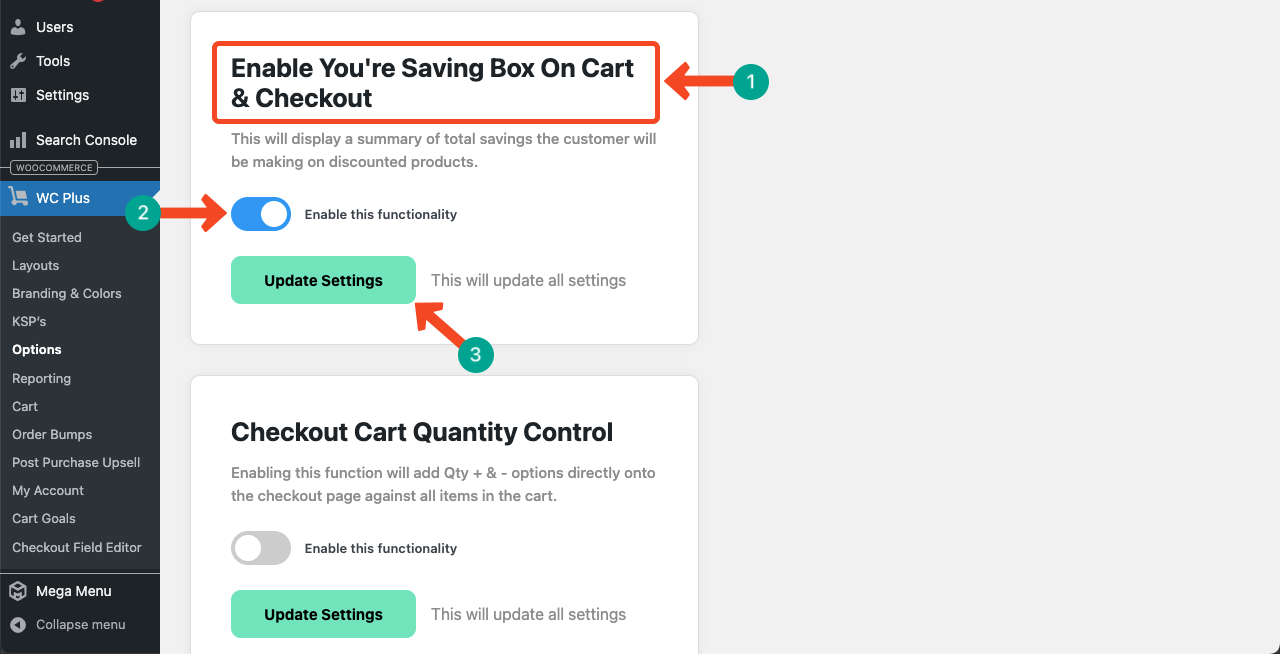
So, this feature is enabled on the checkout page.