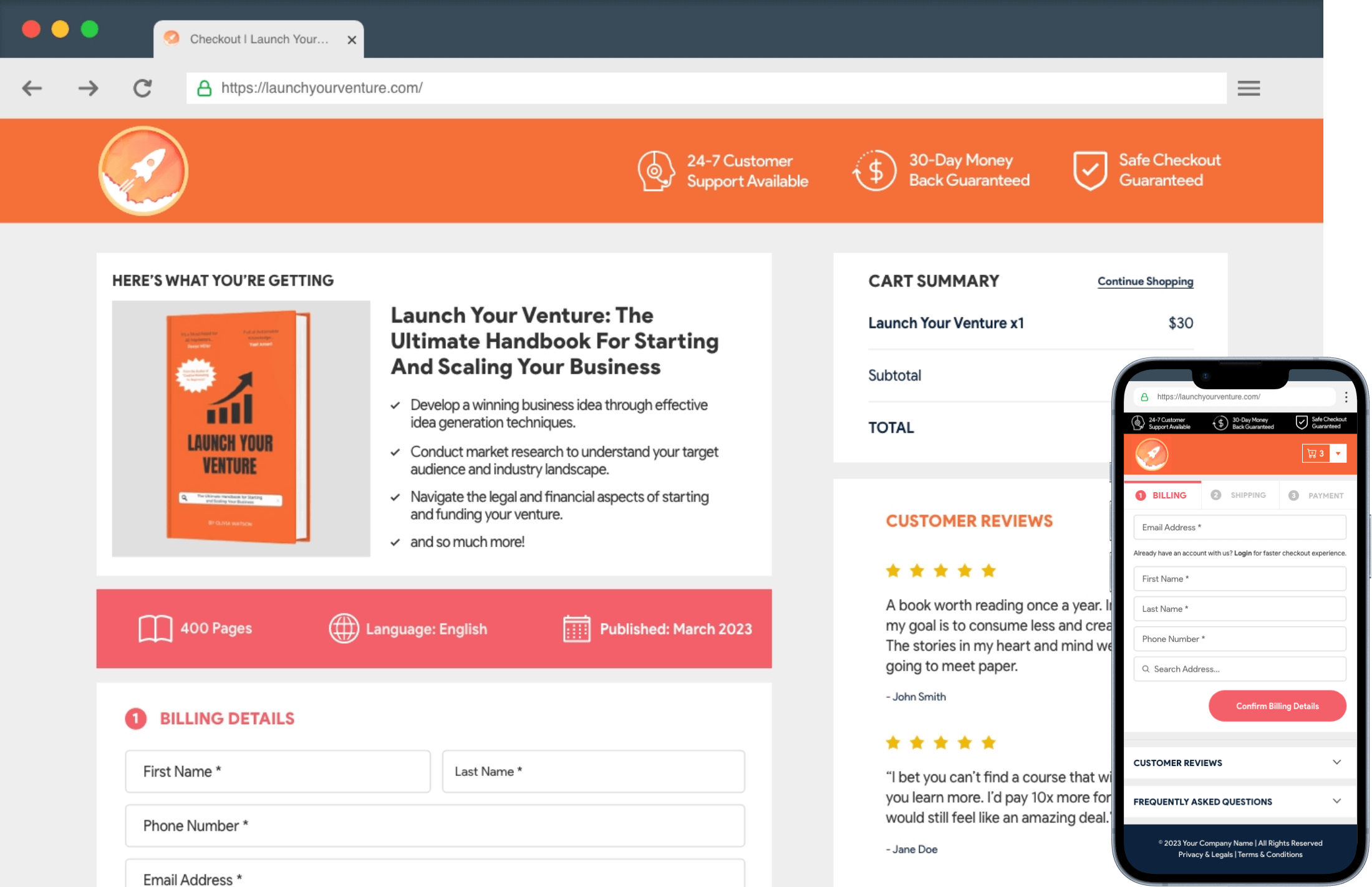By enabling Savings Summary on Cart, you can provide customers with a clear breakdown of the discounts and savings they are getting directly in their shopping cart.
It gives them confidence and encourages them to complete the transaction immediately. Let’s see how to enable this option.
Come to your WordPress dashboard. Go to WC Plus > Options.
Land on the Optional tab.
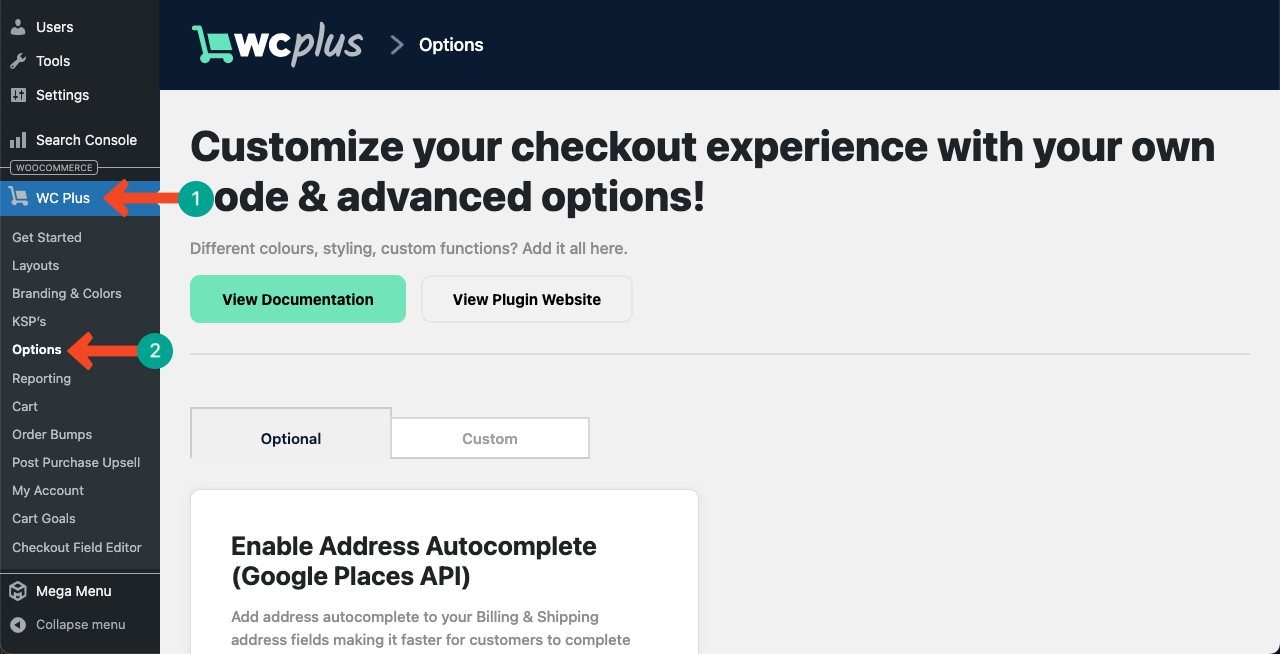
Come to the section Enable You’re Saving Box On Cart & Checkout scrolling down the tab.
Next, toggle on the option Enable this functionality.
Then, click the Update Settings button to save the changes.

Now, this feature is enabled on the cart.