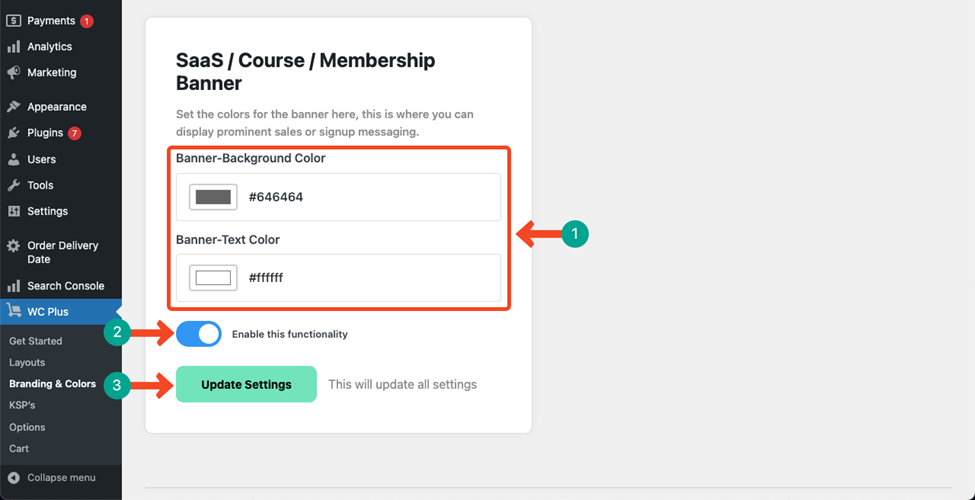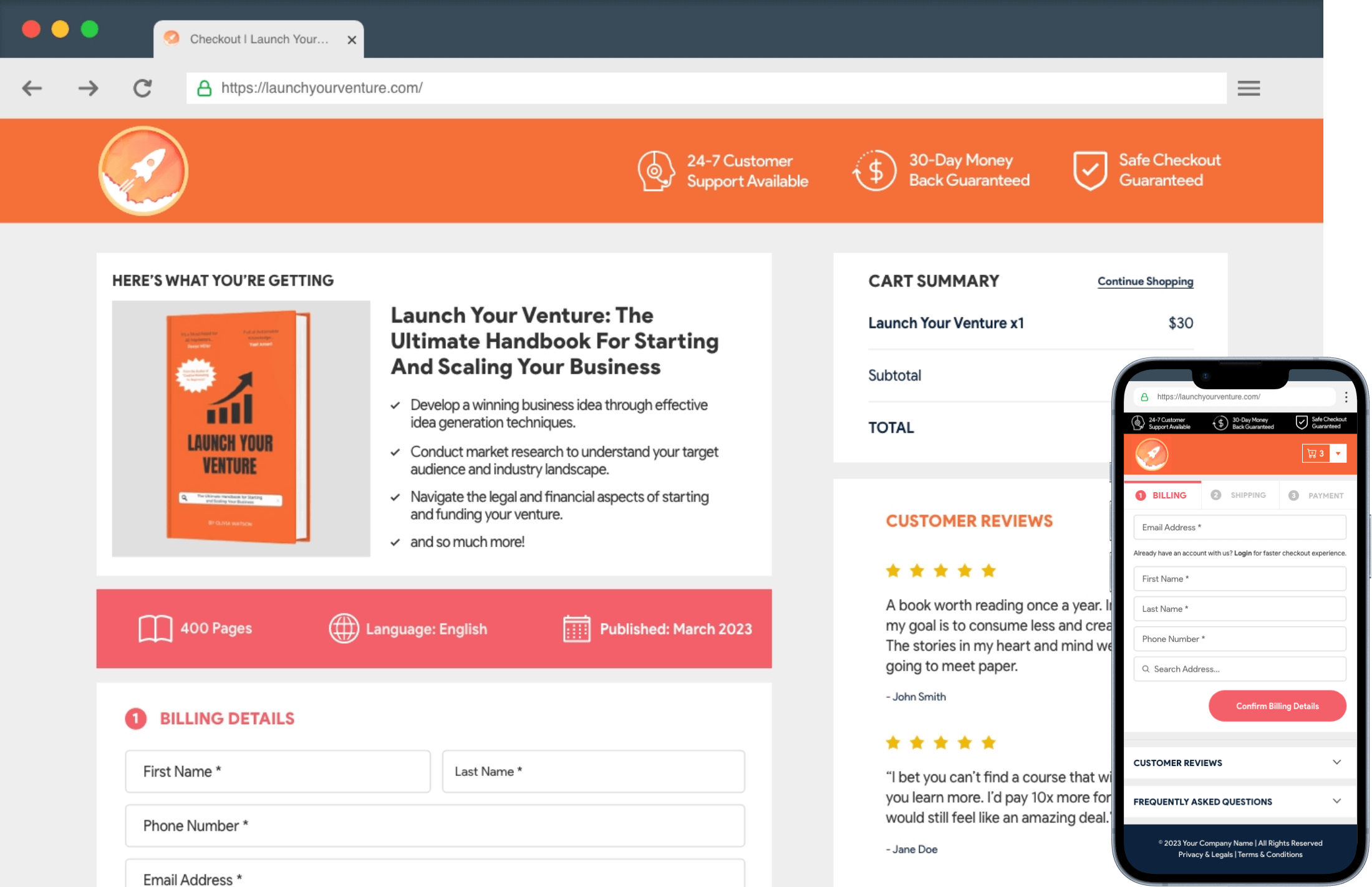To enable the SaaS/Course/Membership banner functionality, you must activate its respective template.
Go to WC Plus > Layouts. Make sure you have activated the template for SaaS/Course/Membership.
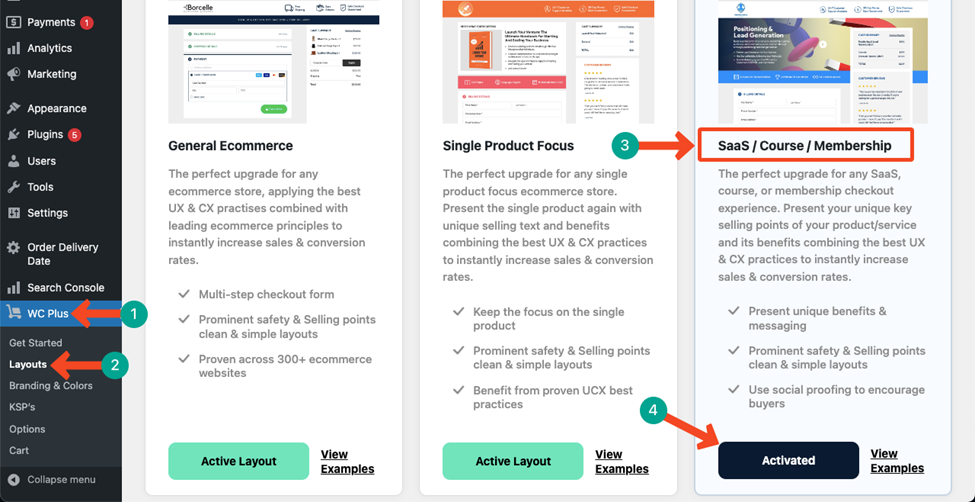
Come to the Banner tab by navigating to WC Plus > Branding & Colors > Banner.
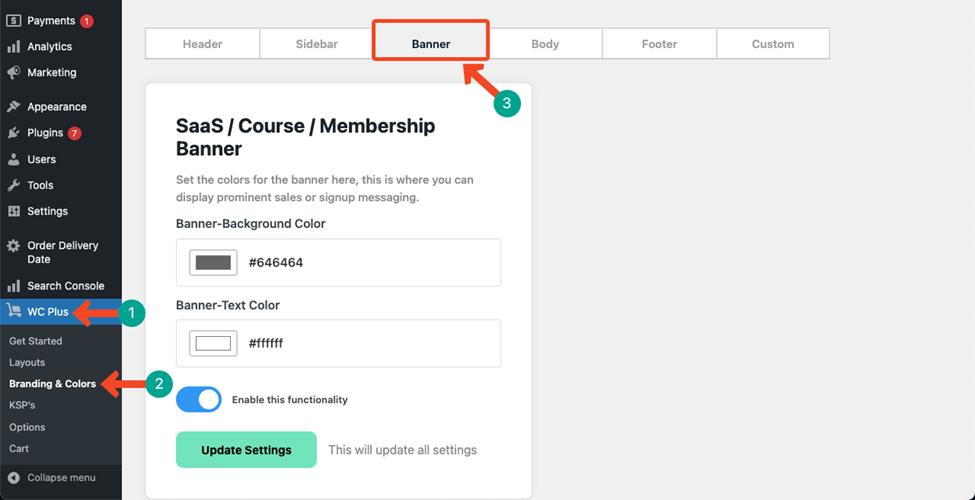
Set colors for the Banner-Background and Banner-Text. Save all the changes by pressing the Update Settings button at the end.