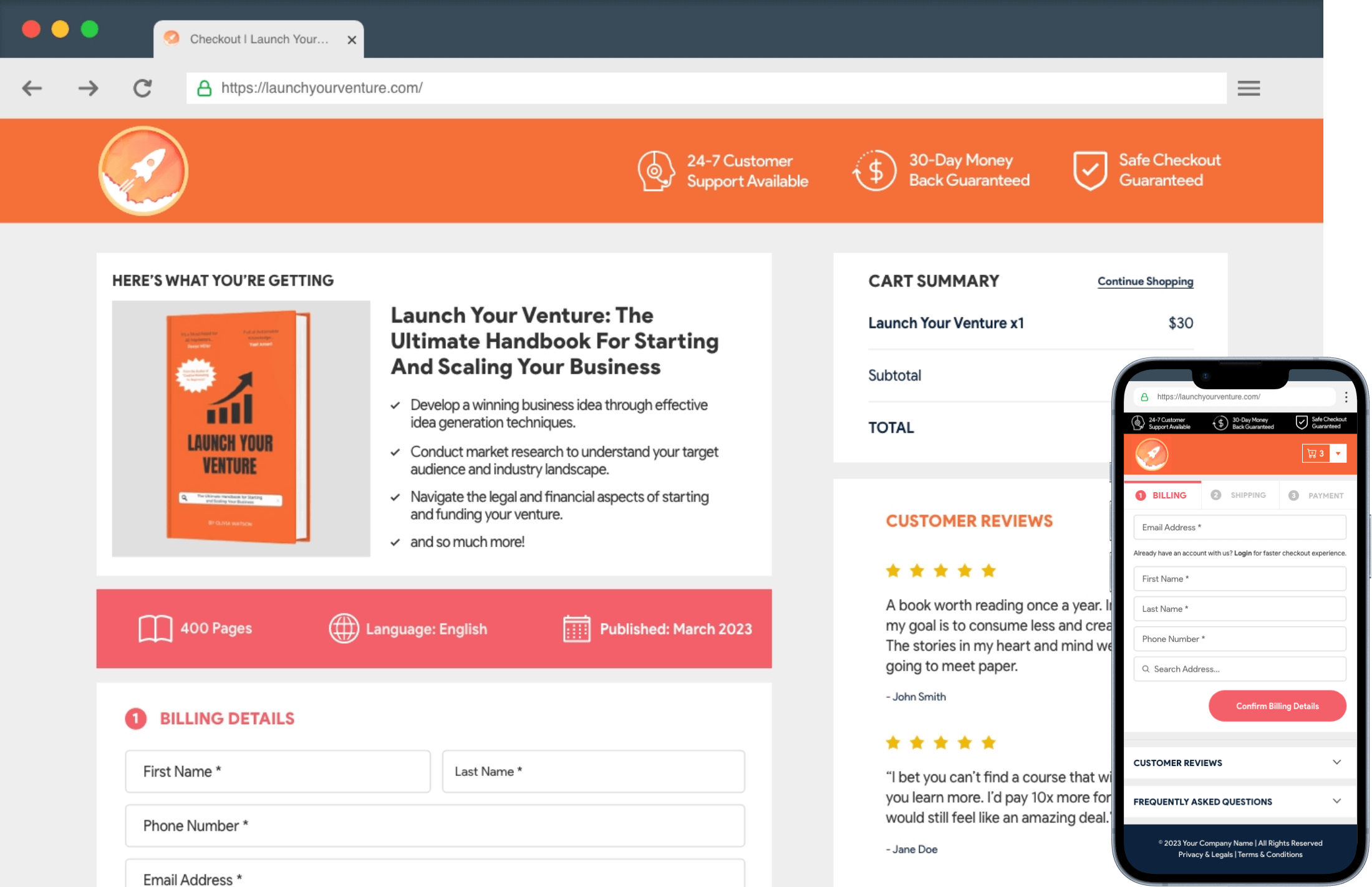The dedicated My Account page allows customers to manage their account details, check order history, and access personalized information. By adding and enabling this page, you can enhance the customer experience.
Let’s explore how to enable the dedicated My Account page with WC Plus.
Navigate to WC Plus > My Account on your WordPress dashboard.
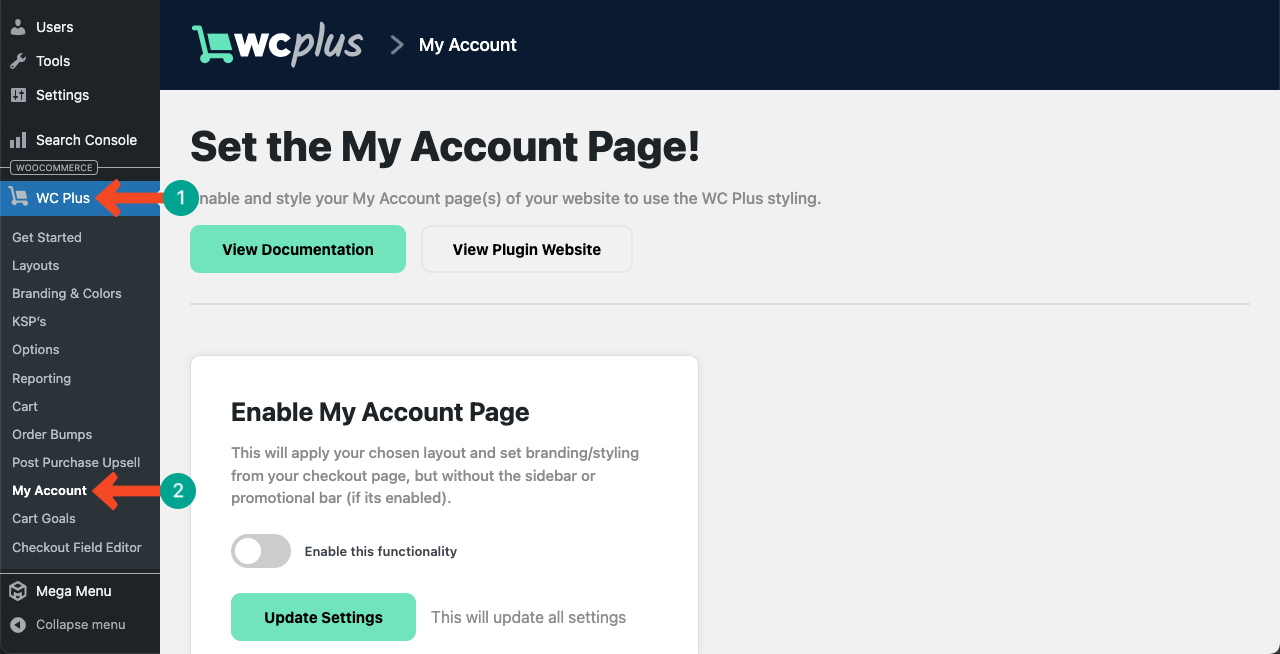
Come to the section Enable My Account Page.
Toggle on the Enable this functionality. Save the changes by clicking the Update Settings button.

So, it’s simple! This way you can enable Sticky Add to Cart Bar on your WooCommerce website.