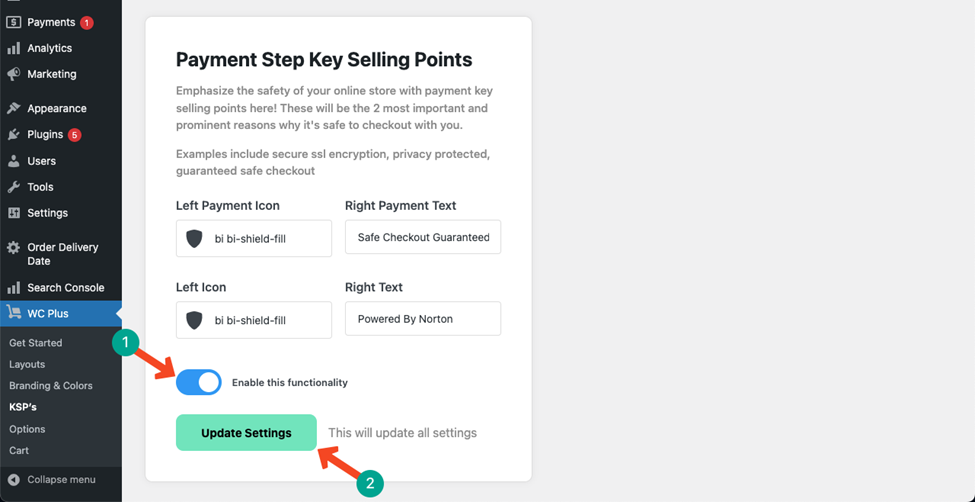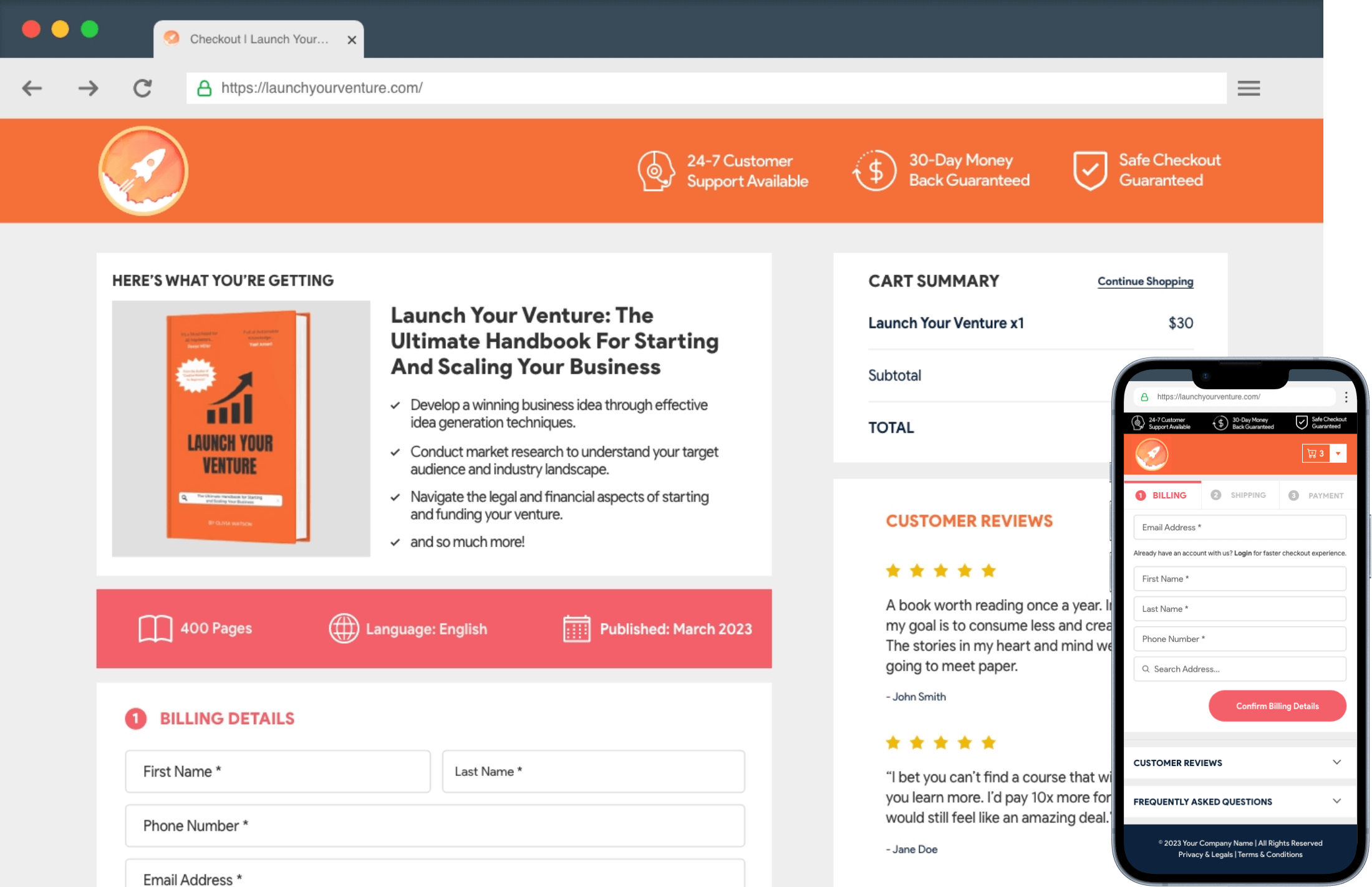By adding Payment Step Key Selling Points, you can reassure customers that the checkout process is super-secured and nobody can hack the payment information. You can add your desired copies here to psychologically motivate customers.
Get into your WordPress Dashboard. Navigate to WC Plus > KSP’s > Body tab.
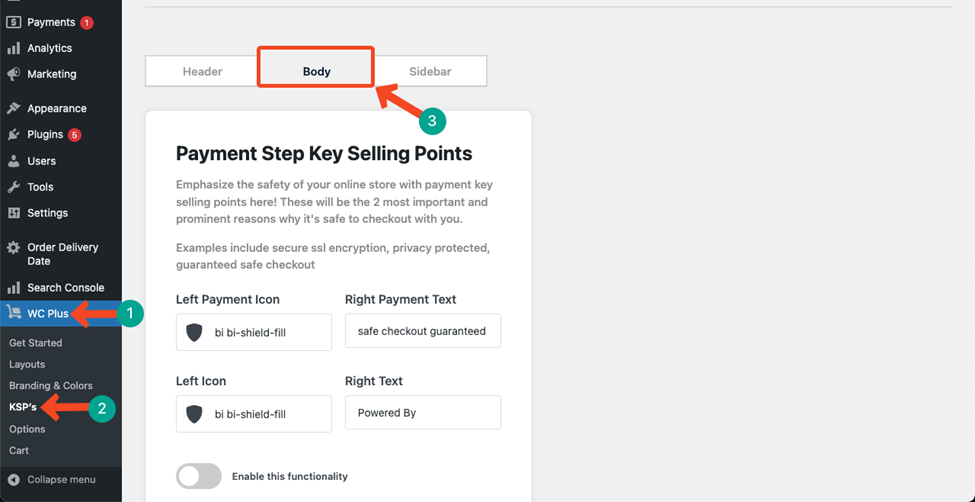
You’ll easily get the Payment Step Key Selling Points section on the page.
By clicking on the Payment Text boxes, add your desired copies. After that click on the Payment Icon boxes and select your desired icons.
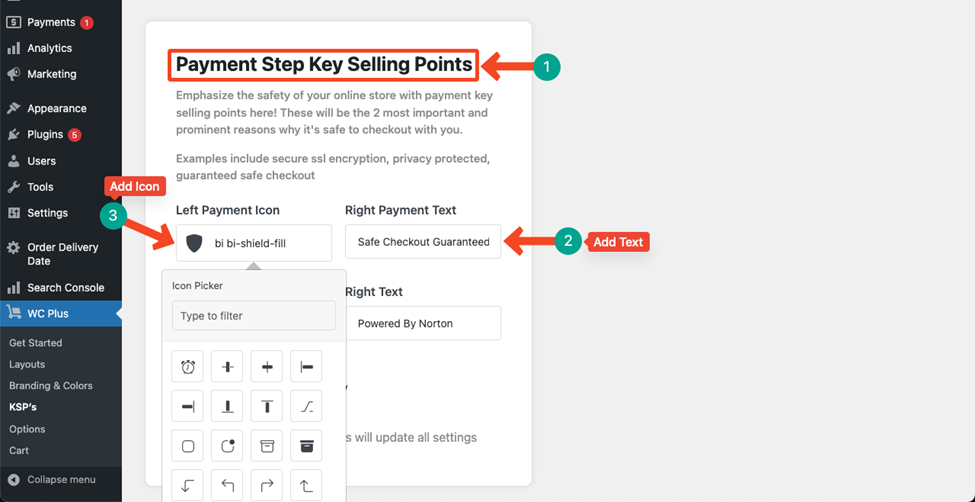
Toggle on the functionality under this section. Hit the Update Settings button to save the changes.