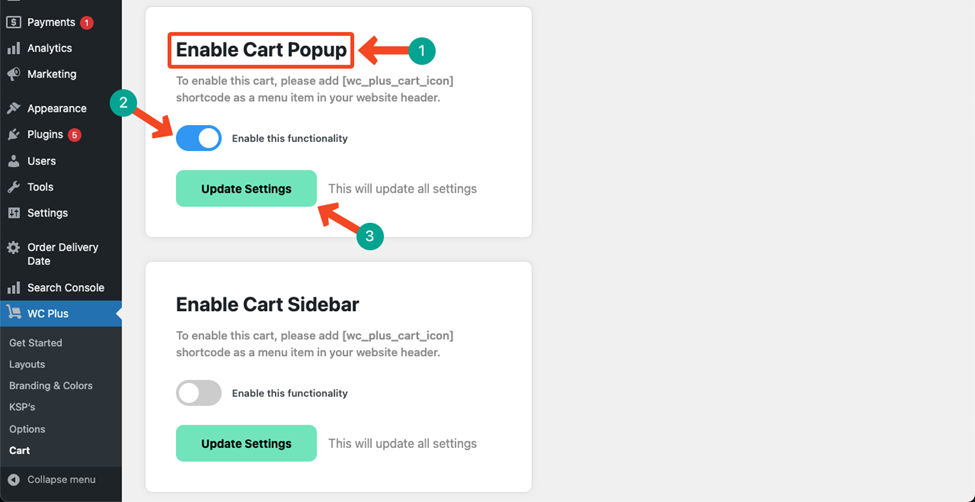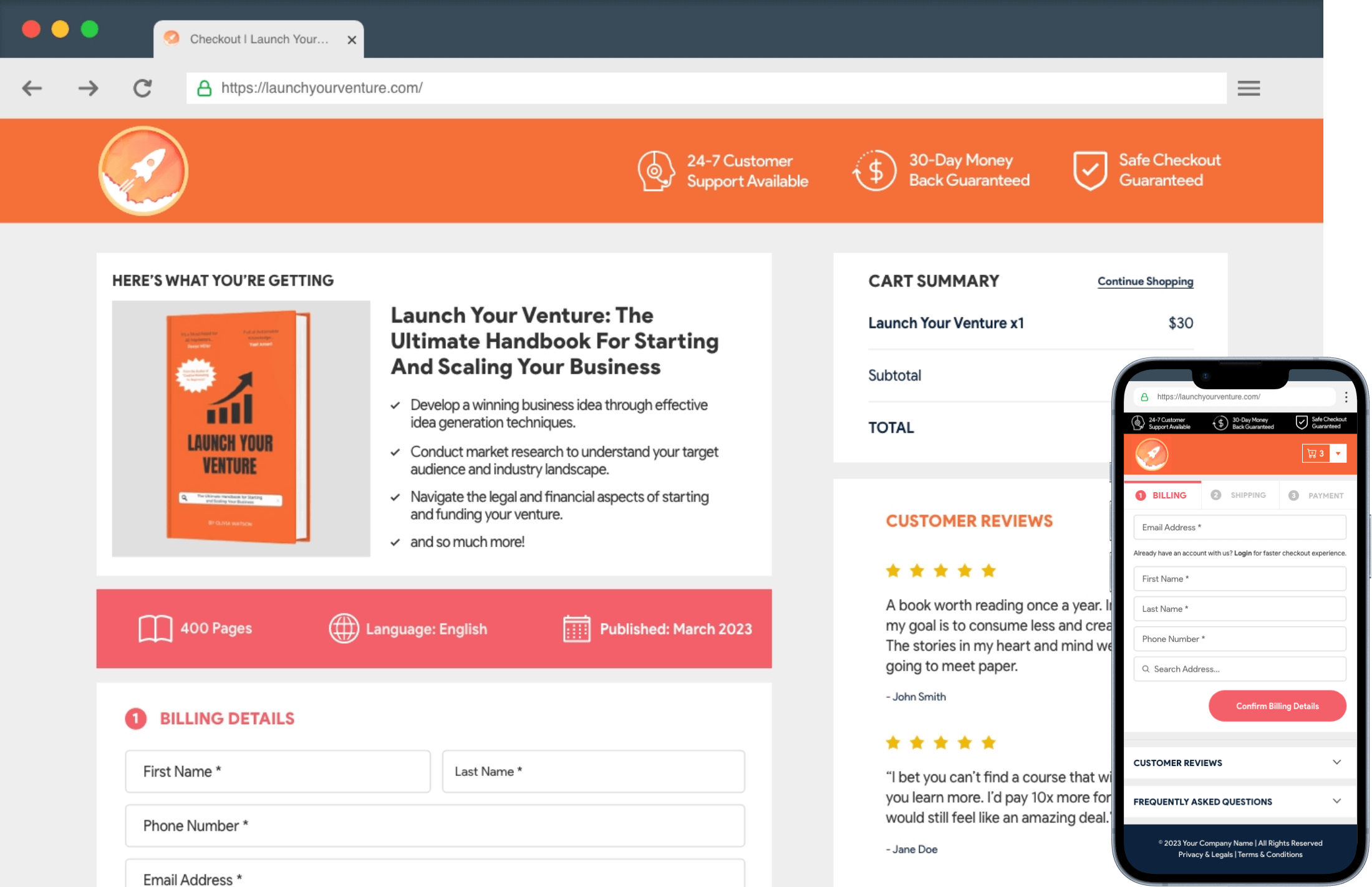Enabling the Cart Popup functionality can sales and conversions as customers can easily review their cart items and proceed to checkout.
Go to WC Plus > Cart > Cart Settings from the WordPress menu bar.
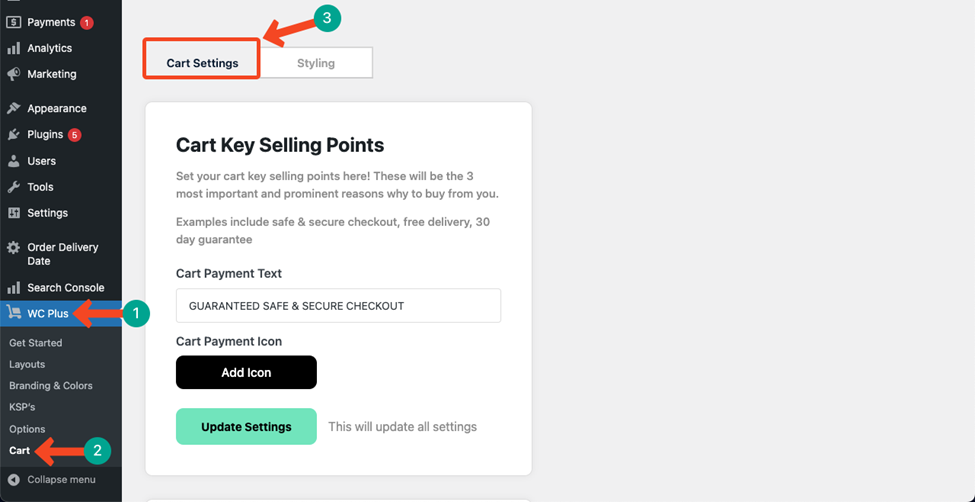
Scroll down the page a bit. You’ll find the Enable Cart Popup section. Toggle on/off this functionality.
Save changes by pressing the Update Settings button.