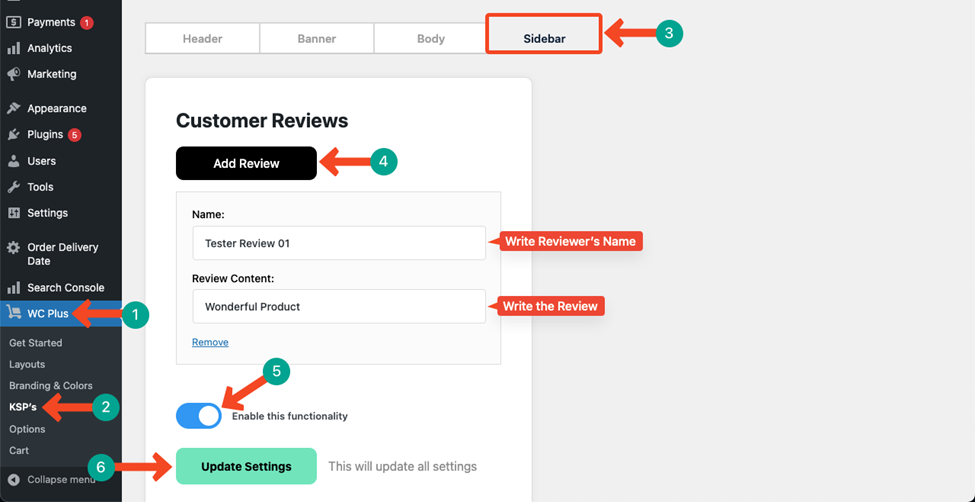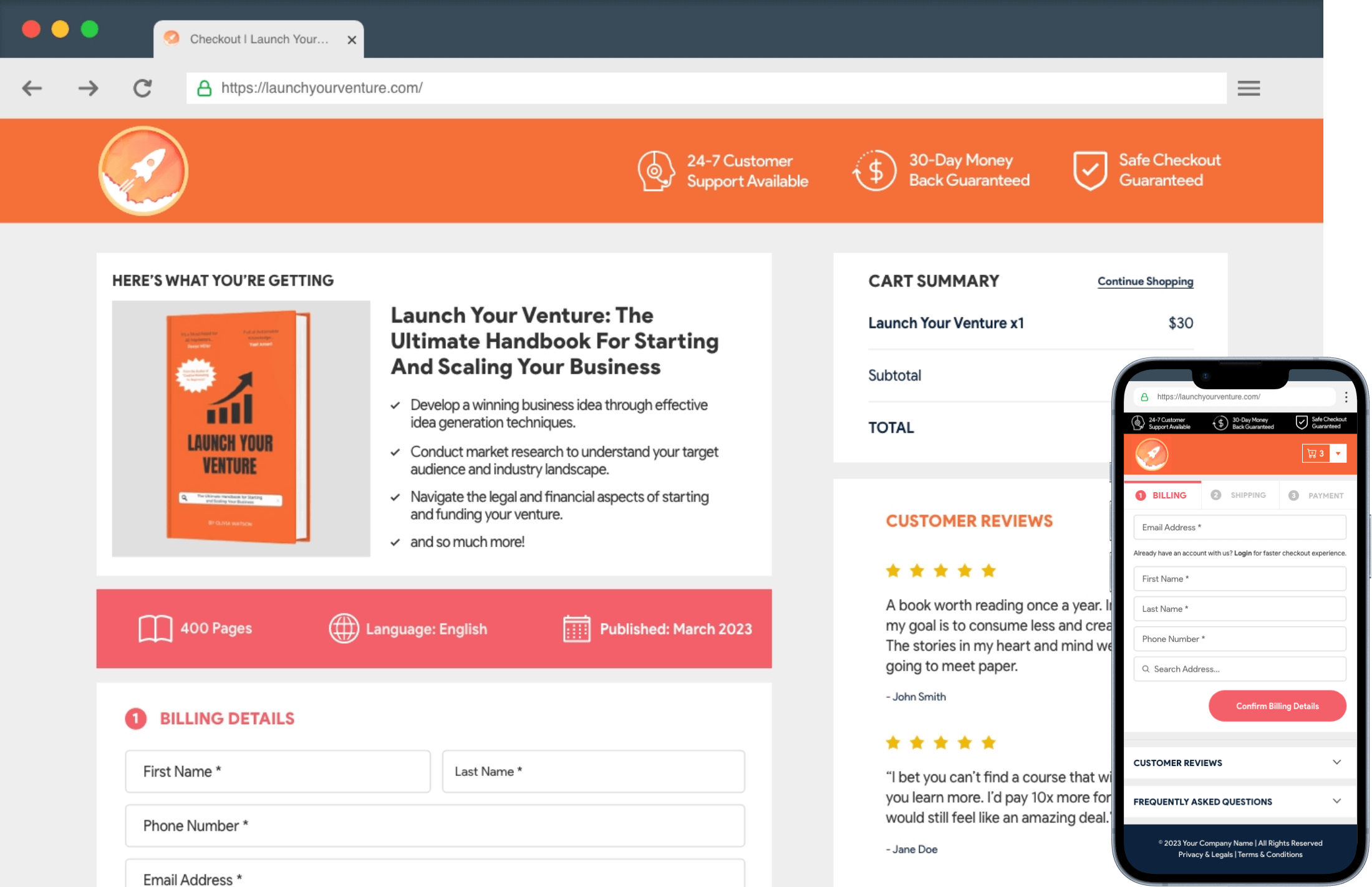Enabling Customer Reviews functionality on the checkout page allows prospective buyers to gain insights from the experiences of previous customers, building trust and confidence in the purchase.
To enable the Customer Reviews functionality, you need to activate the Single Product Focus template first.
Go to WC Plus > Layouts. The middle one is the Single Product Focus template. Activate the template.
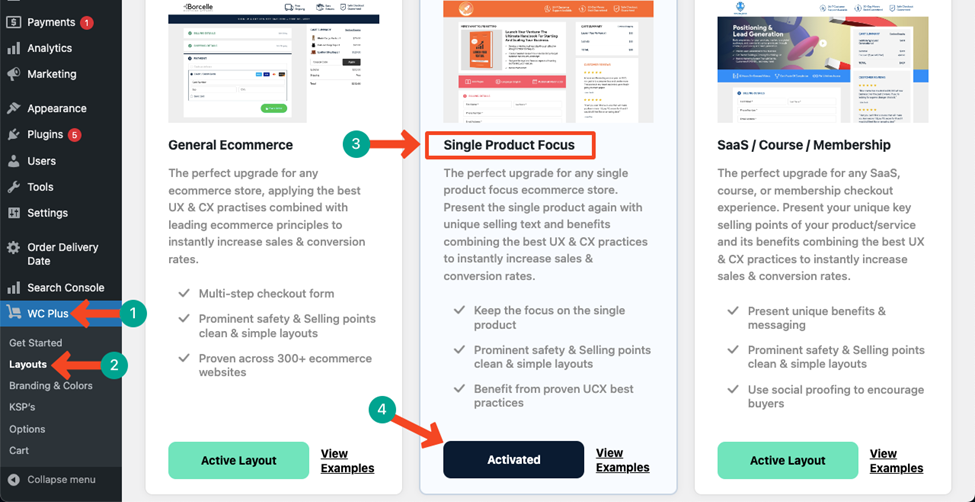
Now, navigate to WC Plus > KSP’s > Sidebar. You’ll see the Customer Reviews section on the page.
By pressing the Add Review button, you can add as many reviews as you want. Write the reviewer’s name and his comment on the respective boxes below.
Toggle on the functionality to display this section on the checkout page. Press the Update Settings button to save these configurations.