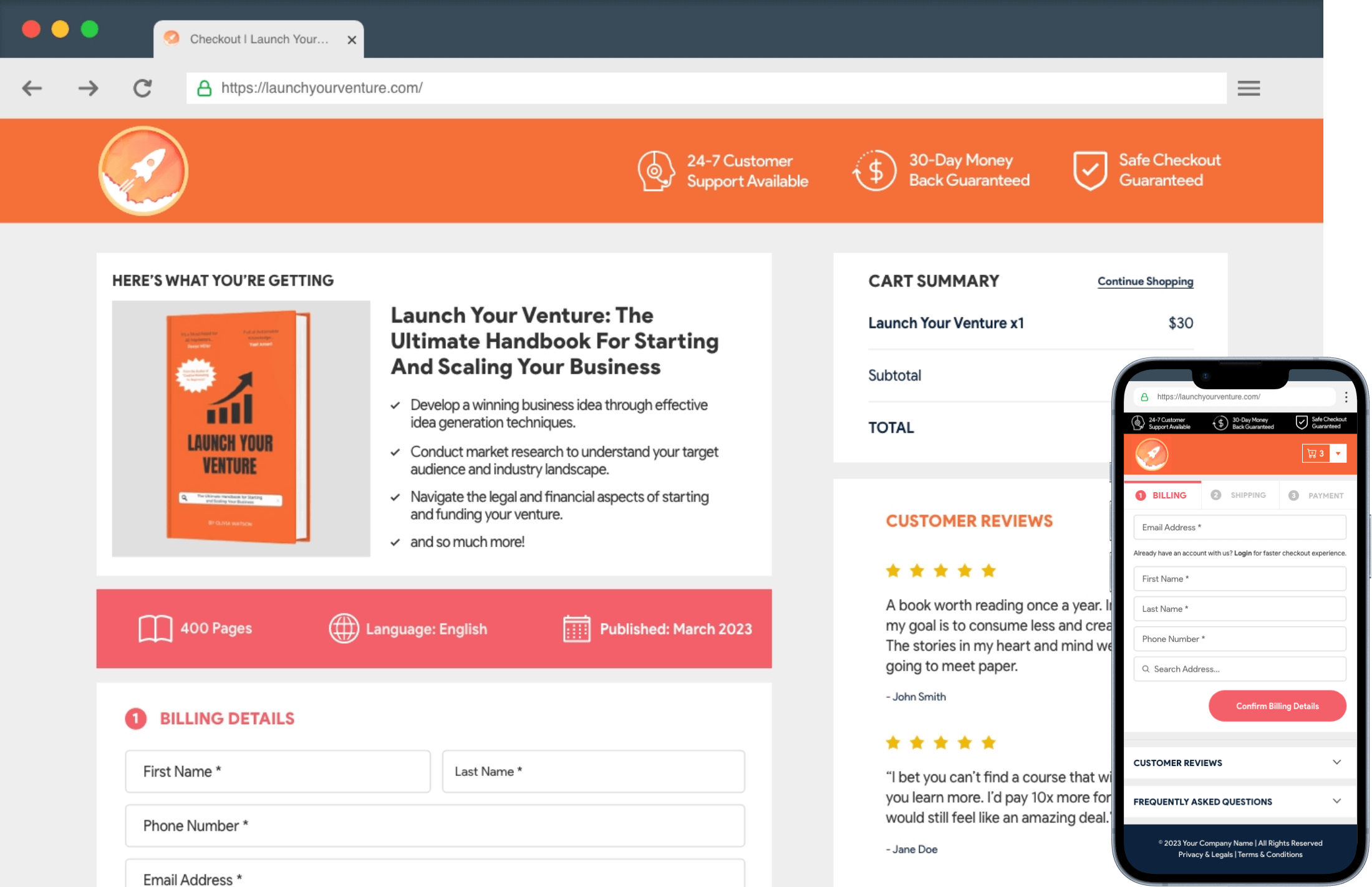WC Plus offers you three pre-designed templates for the checkout page. Each template comes with some unique features, functionalities, and options.
To find the templates, go to WC Plus > Layouts from the WordPress admin menu bar.
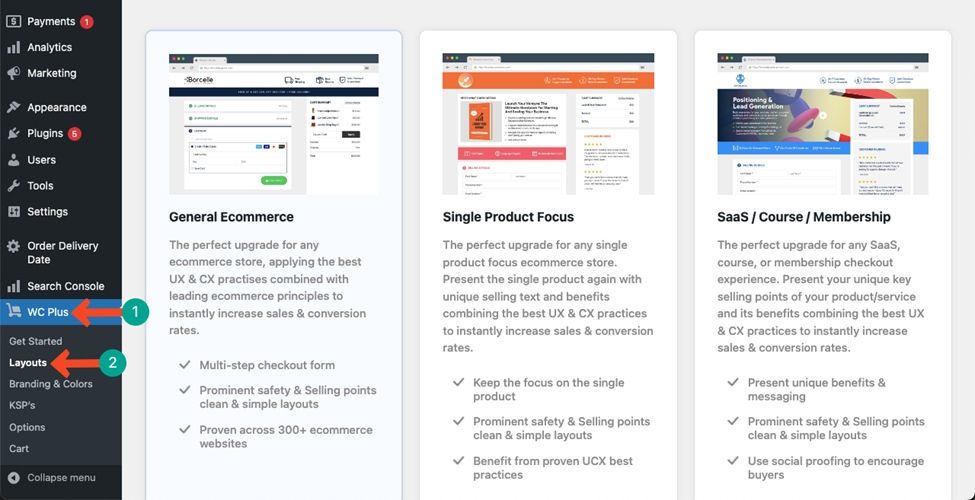
The three pre-built templates you will find there are:
- General Ecommerce
- Single Product Focus
- SaaS / Course / Membership
Whichever you like, press the Activate button below the respective template.