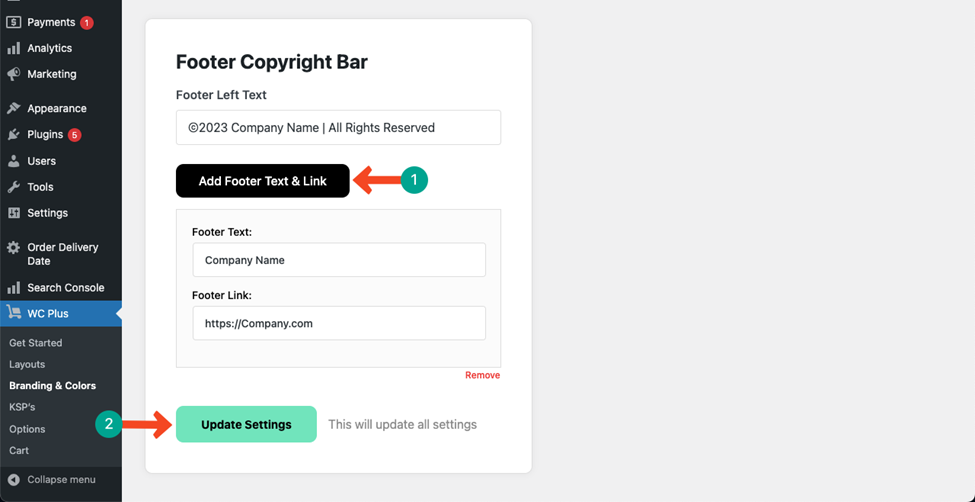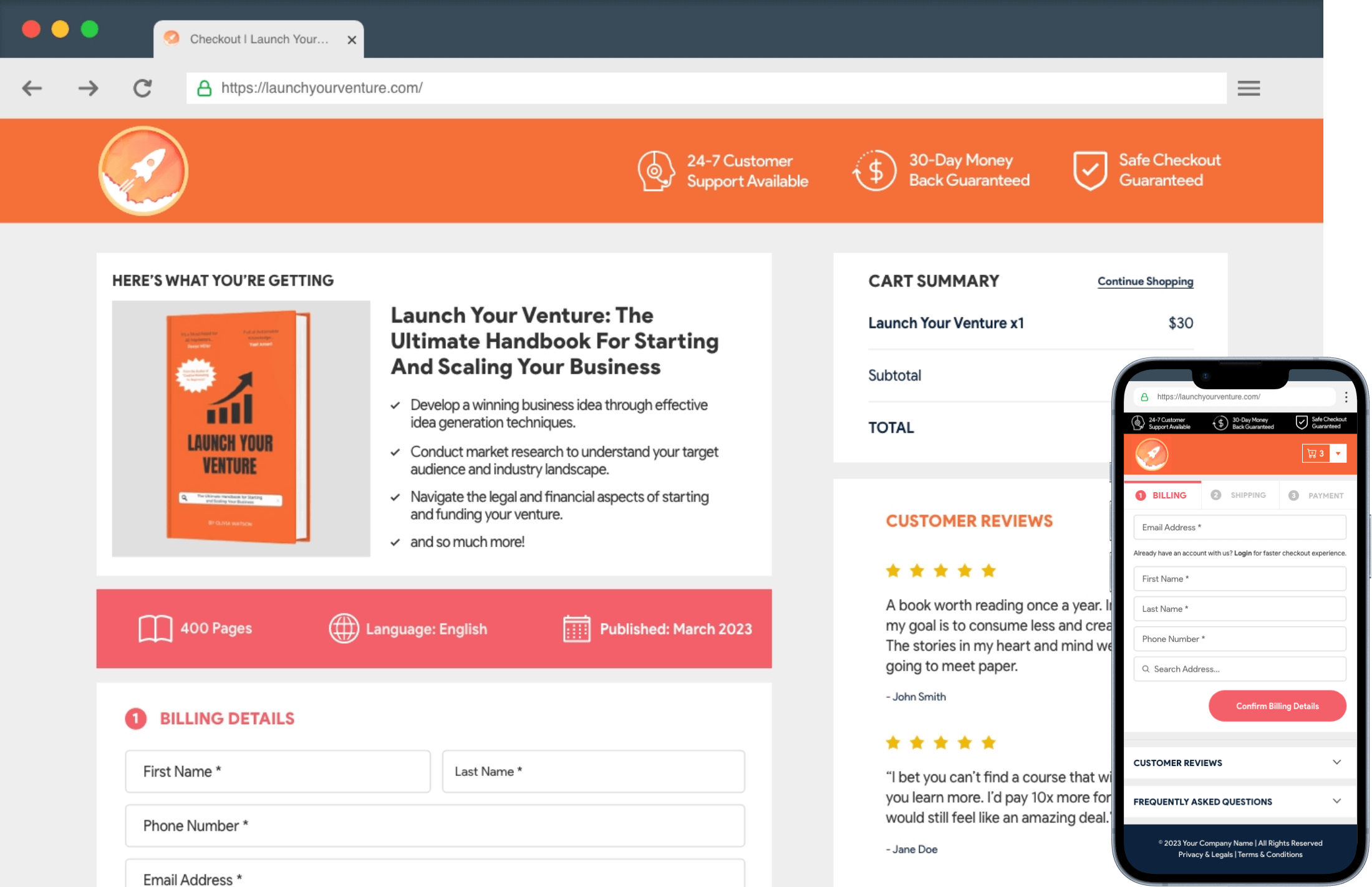By adding and regularly updating the footer copyright text, you can ensure that the copyright information reflects the current year, demonstrating that your website is actively maintained and up-to-date.
Navigate to WC Plus > Branding & Colors > Footer tab. Type a suitable copyright text in the box pointed in the image below.
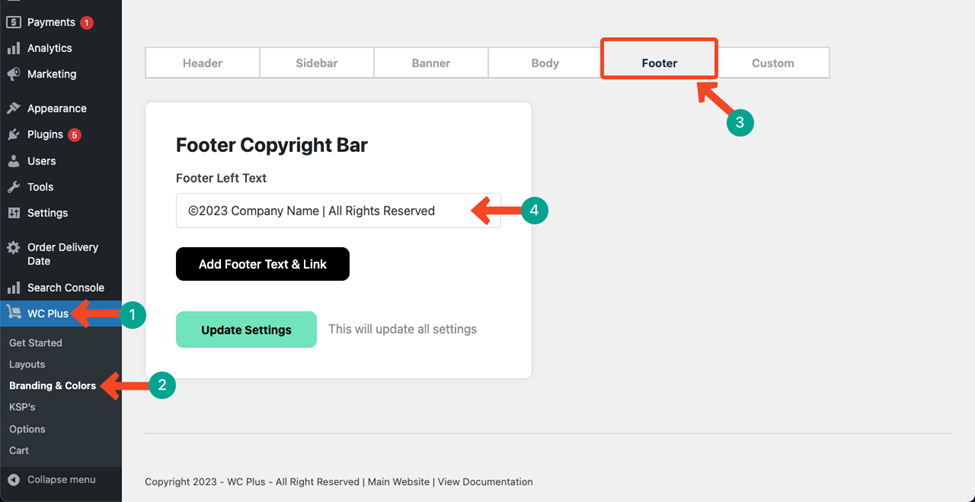
For linking any particular words on the copyright text to any post or page, press the Add Footer Text & Link button.
You’ll get two new fields named Footer Text and Footer Link. Write the particular words on the Footer Text field and copy-paste the destination post/page link into the Footer Link field.
Press the Update Settings button at the end.